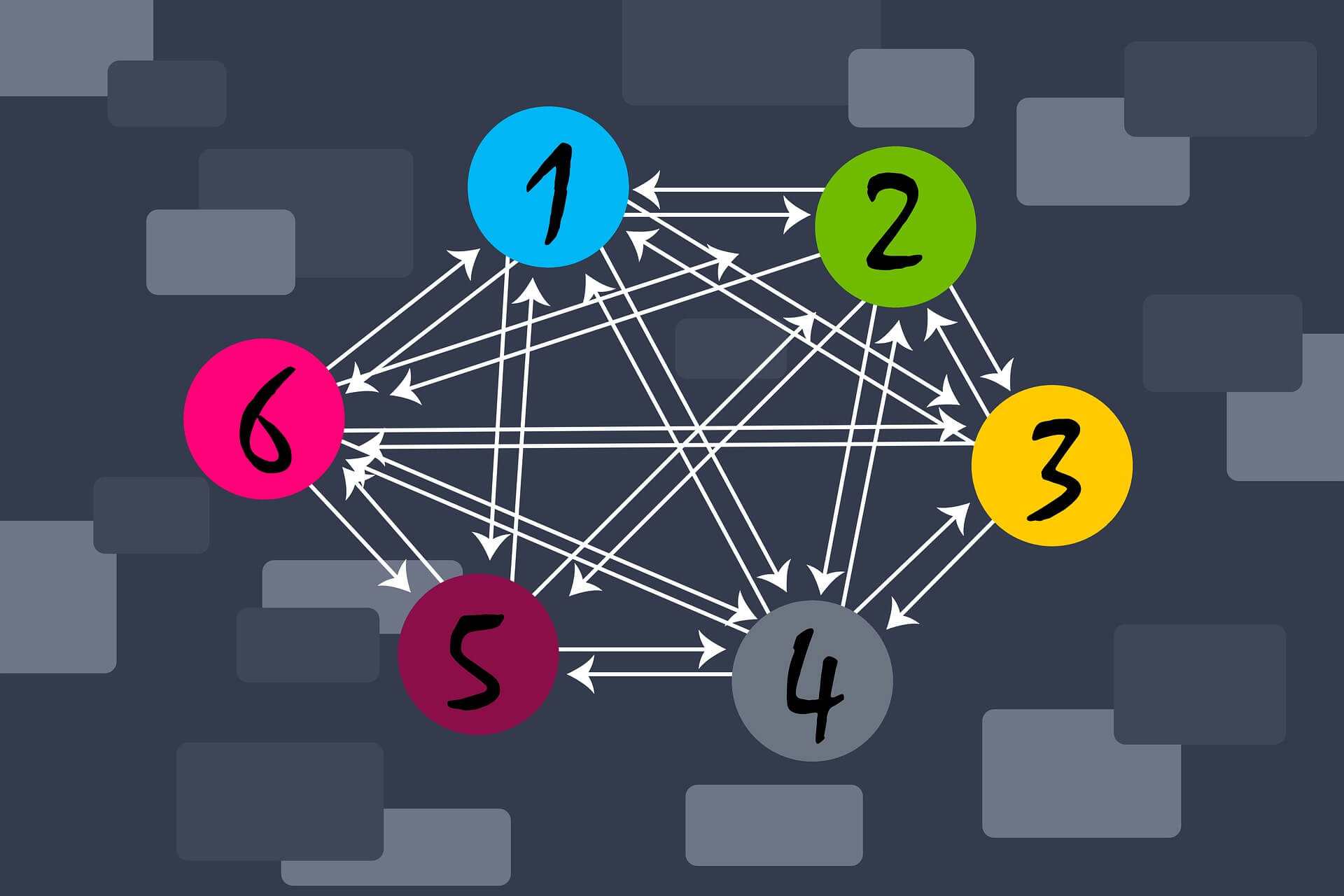Most people know that search engines like Google index the URL to specific pages on websites rather than simply primary website addresses.
As you can appreciate, if you make changes to any URL structures on an indexed site, those URLs can become invalid and result in HTTP 404 “not found” error pages.
The answer, of course, is to mitigate those issues by having a website migration strategy. You can apply it to URL structures on a single website or if you move an entire website to a new domain name.
Here’s what you need to know about making URL changes the right way, so Google doesn’t make your website content disappear from its indices:
What Happens When Your URL Changes Go Wrong?
Whether you have a small website or a large, complex online home makes no difference. If you don’t make all URL changes correctly, you can expect a lot of problems to happen:
Your URLs Won’t Work In Google
Whether you’re simply changing internal URLs or moving your site to a new domain, one thing you’ll notice is how your old links no longer work in Google.
Visitors clicking/tapping through to them from search results pages will end up staring at an HTTP 404 Not Found error page on your site.
Google Will Report Lots Of Broken Links
Googlebot, Google’s website indexing spider, regularly checks for new and updated website content. If it discovers dead links, you’ll soon see lots of them in your Google Search Console profile.
Your Content Won’t Be Prominent In Search Results Pages
You likely have lots of juicy content that ranks well for relevant search phrases in Google. If those pages show up near the top on the first page of all Google SERPs (search engine results pages), they won’t be showing up anymore.
How To Create The Right Migration Strategy
It makes sense to avoid catastrophic problems like the examples mentioned above. The way to achieve that objective is by having a proper migration strategy whenever you need to make URL changes on your website:
Make A List Of Old And New URLs
Firstly, you should make a comprehensive list of ALL your existing website URLs and the corresponding new ones. Include pages that you might not think are particularly important, such as category or archive pages on your blog.
Update All Internal Links
As with most websites, your site will likely have internal links to other pages. You must ensure those internal links also get updated as part of your website migration strategy.
Reconfigure Your SSL/TLS Certificate, If Necessary
There’s no denying that SSL/TLS encryption ensures a safer and more secure browsing experience for your visitors. If you’re moving your site to a new domain name, you must update your SSL/TLS certificates or get new ones for your new domain name.
Test Your New Site Structure
Before you make any live changes to your website’s URL structure, make sure you create a test environment locally and ensure all link structures work correctly. Don’t just make changes to a live website and hope for the best!
Time Your Migration Perfectly
When are you planning to make your URL changes? Timing is everything when making such adjustments to a website. Therefore, you should select a date and time when your website gets the least amount of traffic.
Create 301 Redirects
You can’t control external websites linking to content on old URLs – but what you can do is automatically redirect such links to the new, correct URLs. The way to do that is with 301 redirects.
Monitor Your Site Traffic Before And After All Changes
You might think that monitoring your site traffic before and after making URL changes is challenging. However, it’s very straightforward when using a tool like Google’s Search Console.
When Will Google Index Your New URLs?
As you can appreciate, Google indexes many website pages each day. Because of that fact, there is a queue of new and updated content to index, and so it can take up to a year before all URL changes get indexed properly.
Final Thoughts
There’s a lot to consider when making URL changes on your website – even if you’re just switching from HTTP to HTTPS URLs. Contact Strider today if you’d like help to create the right migration strategy for your needs.