Introduction
In the competitive landscape of healthcare, establishing a strong online presence is essential for attracting new patients. Verifying a Google My Business (GMB) profile is a pivotal step in this process, as it not only enhances visibility in local search results but also builds trust among potential clients. With statistics showing a significant increase in patient inquiries linked to verified profiles, the necessity of this verification becomes clear.
This article delves into the importance of GMB verification, explores various methods available, provides a step-by-step guide for the verification process, outlines expected timelines, and addresses common challenges that businesses may face. By understanding and implementing these strategies, clinics can optimize their online visibility and effectively engage with prospective patients.
The Importance of Verifying Your Google My Business Profile
It is crucial to verify Google My Business to establish your clinic’s credibility and enhance visibility in local search results. A verified profile is perceived as more trustworthy by potential patients, which can significantly influence their choice of services. As emphasized by Aruna Madrekar, Editor:
In 2020, there was a 61% increase in inquiries from online company profiles, reflecting the growing role of online listings.
This highlights the necessity of validation in attracting new patients. In fact, companies received an average of 66 new Google reviews per location in 2023, demonstrating the positive impact of a verified profile on customer engagement. Positive reviews not only assist companies in attracting more customers but also enhance trust more quickly, making verification even more essential.
Furthermore, a verified profile allows you to effectively manage your information, respond to reviews, and access valuable insights into patient interactions with your profile. Significantly, enterprises lacking a physical address, like food trucks, can use Business Profiles with live location updates, demonstrating the adaptability of GMB for different types of enterprises. In the competitive healthcare landscape of 2024, it is imperative to verify Google My Business to not only optimize your online presence but also enhance your clinic’s attractiveness to prospective patients.
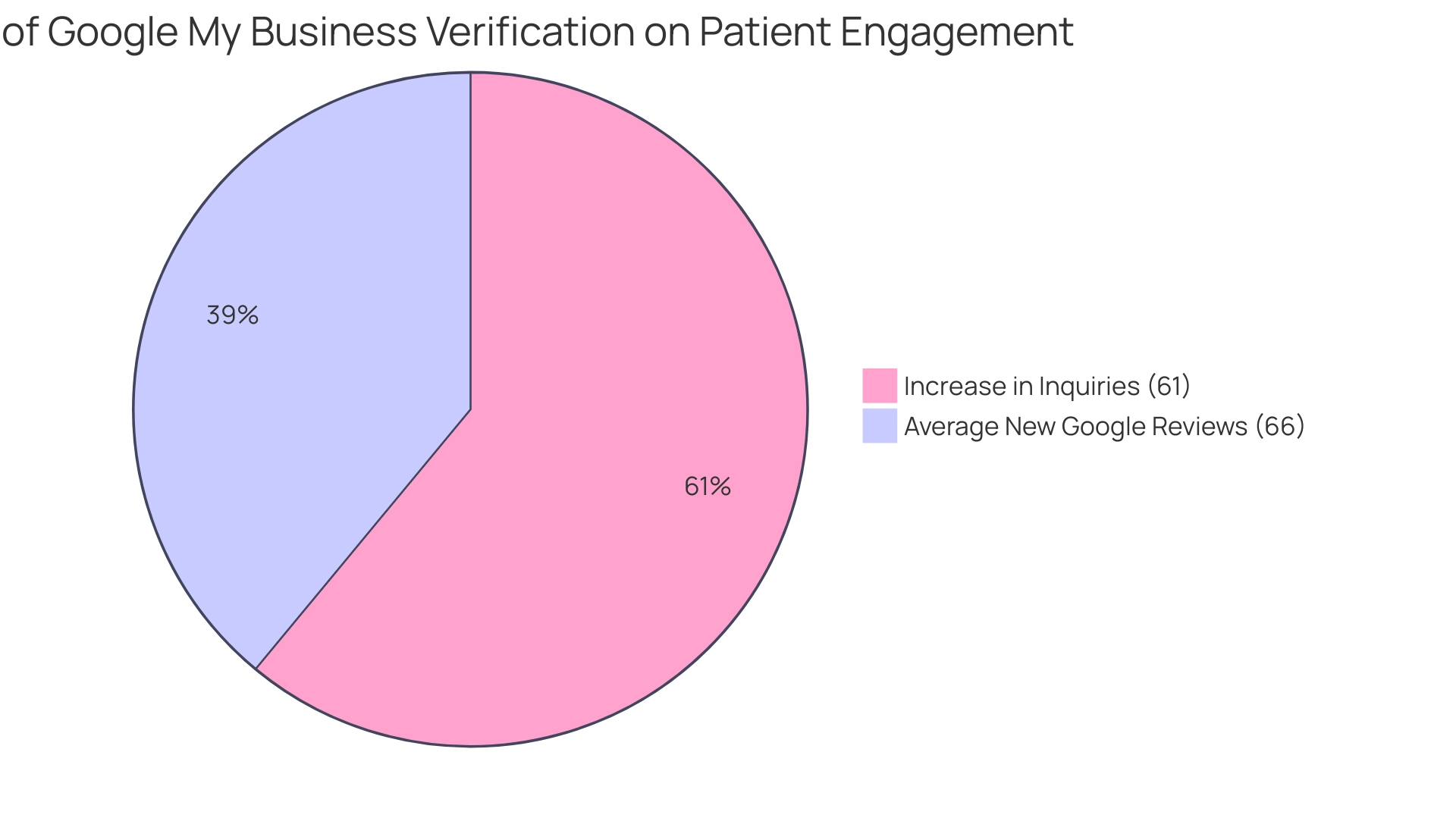
Exploring Verification Methods: Phone, Postcard, and More
GMB provides various validation techniques to verify Google My Business, ensuring the legitimacy of a profile, each with its own process and eligibility requirements. The main validation techniques consist of:
-
Postcard Confirmation: This is the standard procedure where Google sends a postcard with a unique confirmation code to the registered company address.
This approach is widely utilized due to its reliability. Based on recent statistics, postcard authentication is the most prevalent approach among companies, with a high success rate in establishing credibility online. -
Phone Confirmation: Eligible enterprises may choose to obtain a confirmation code through a phone call or text message, offering a faster option to postcard confirmation.
Digital marketing specialist Kirsti Lang observes, ‘Selecting the appropriate authentication method can greatly influence your company’s online presence and interaction.’ -
Email Authentication: Some companies qualify for email authentication, enabling them to confirm their profiles through a link sent to the company email associated with the GMB account.
-
Immediate Confirmation: Enterprises that have earlier validated their information via Search Console may qualify for immediate confirmation, simplifying the process considerably.
-
Video Verification: In specific instances, Google might request a video call to authenticate the organization, particularly for complex situations.
For instance, a local clinic effectively utilized video validation to accelerate their profile setup, leading to more patient inquiries.
Choosing the suitable validation approach depends on the type of enterprise and the options at hand. Following the guidelines for each method is vital to ensure a successful verification process to verify Google My Business and enhance the visibility of the business online.

Step-by-Step Guide to Verifying Your Google My Business Account
To successfully verify Google My Business and enhance your clinic’s online presence, adhere to the following comprehensive steps:
- Sign in to your Google My Business account.
- If you manage multiple locations, select your establishment from the provided list.
- Click on the ‘Verify’ button to initiate the process.
- Select your preferred authentication method, which may include options such as Postcard, Phone, or Email.
- For Postcard Verification, enter your business address and click ‘Send postcard’. Typically, you can expect the postcard to arrive within 5-14 days.
- Upon receiving the postcard, log back into your GMB account.
- Enter the confirmation code found on the postcard and click ‘Verify’.
- If you opted for Phone or Email verification, follow the prompts provided to receive and input your verification code.
- Once confirmed successfully, you can proceed to manage your profile effectively.
It is crucial to ensure that all information is accurate and up-to-date, as this maximizes your online presence. Significantly, 67% of smartphone users frequently utilize Maps, highlighting the platform’s importance for visibility in commerce.
As noted by Meo Antolin, the Maps application is the preferred navigation app for nearly 6x more people compared to the second-most popular app Waze, highlighting the importance to verify Google My Business for enhancing your clinic’s reach. Moreover, the Maps Platform enables enterprises to incorporate maps into their services through an API, offering a useful instrument for enhancing customer experience. Qualifying accounts can also benefit from a monthly credit, making it a cost-effective solution.
For instance, companies using the Maps Platform have effectively integrated maps into their websites, boosting user engagement and visibility.
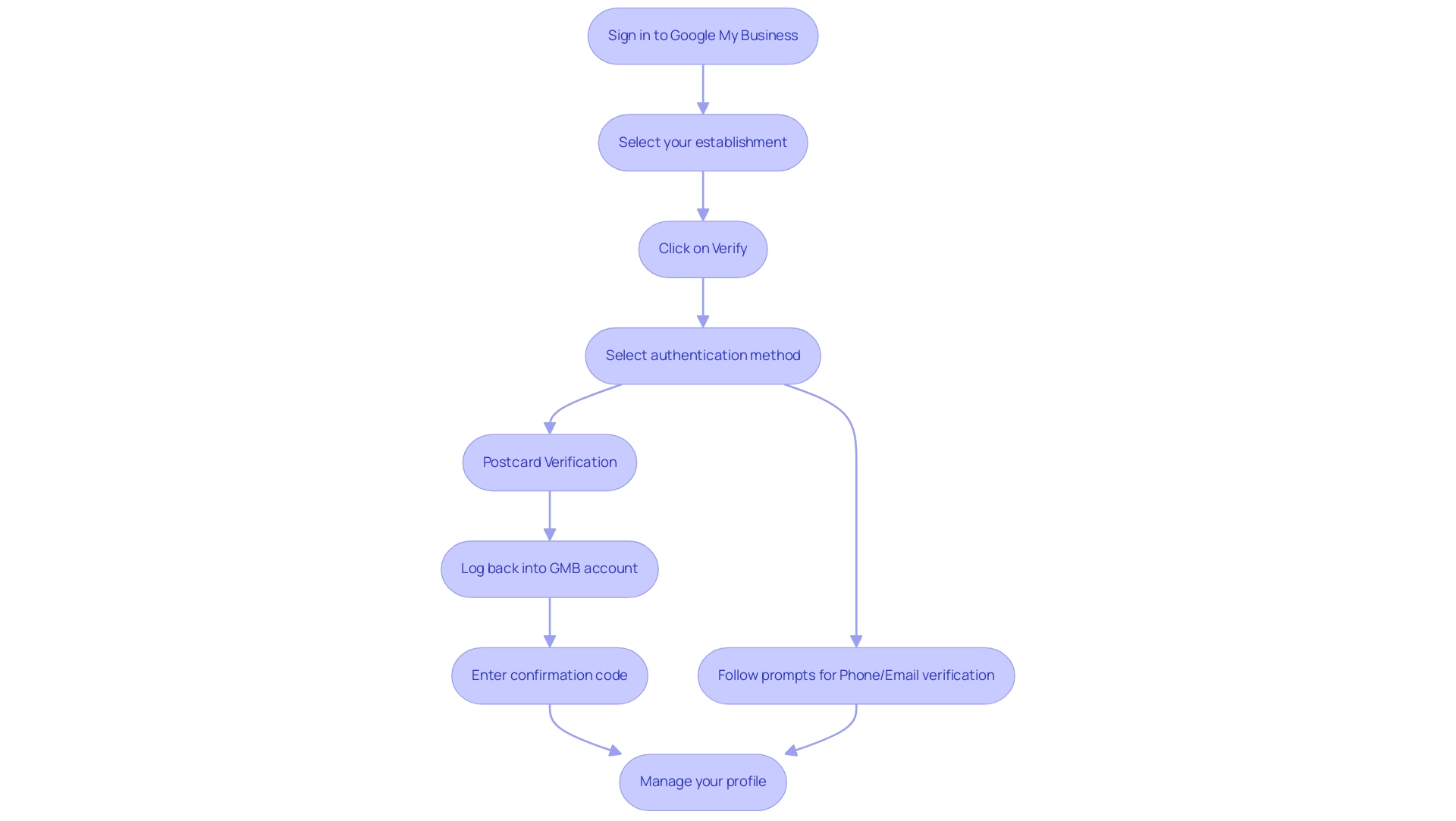
Understanding the Timeline: How Long Does Verification Take?
The schedule for verifying Google My Business can differ considerably depending on the approach chosen:
- Postcard Verification: This is the most common approach and typically requires 5-14 days for the postcard to arrive. Once you enter the code given, your business profile is typically confirmed within minutes.
However, this approach can lead to delays due to postal issues, so it is crucial to allow ample time for completion. Given that adherence to regulations such as HIPAA is crucial in the healthcare industry, ensuring prompt validation can improve your clinic’s credibility.
-
Phone Authentication: Often regarded as the fastest option, this method can provide the code instantly during the call.
-
Email Confirmation: Similar to phone confirmation, codes are sent directly to your email, allowing for a quick confirmation process.
-
Instant Confirmation: If you are eligible and have previously confirmed your business through Google Search Console, you may receive instant confirmation. It is important to recognize that while instant techniques are efficient, postcard confirmation remains the standard approach and should be planned for accordingly.
Integrating these timelines with a focus on compliance and marketing strategies can enhance your clinic’s readiness for effective online presence management. For example, Freshpaint’s customized pricing options can aid clinics in managing their online presence efficiently, while their advanced analytics solutions can help recognize and address common challenges that arise when trying to verify Google My Business.
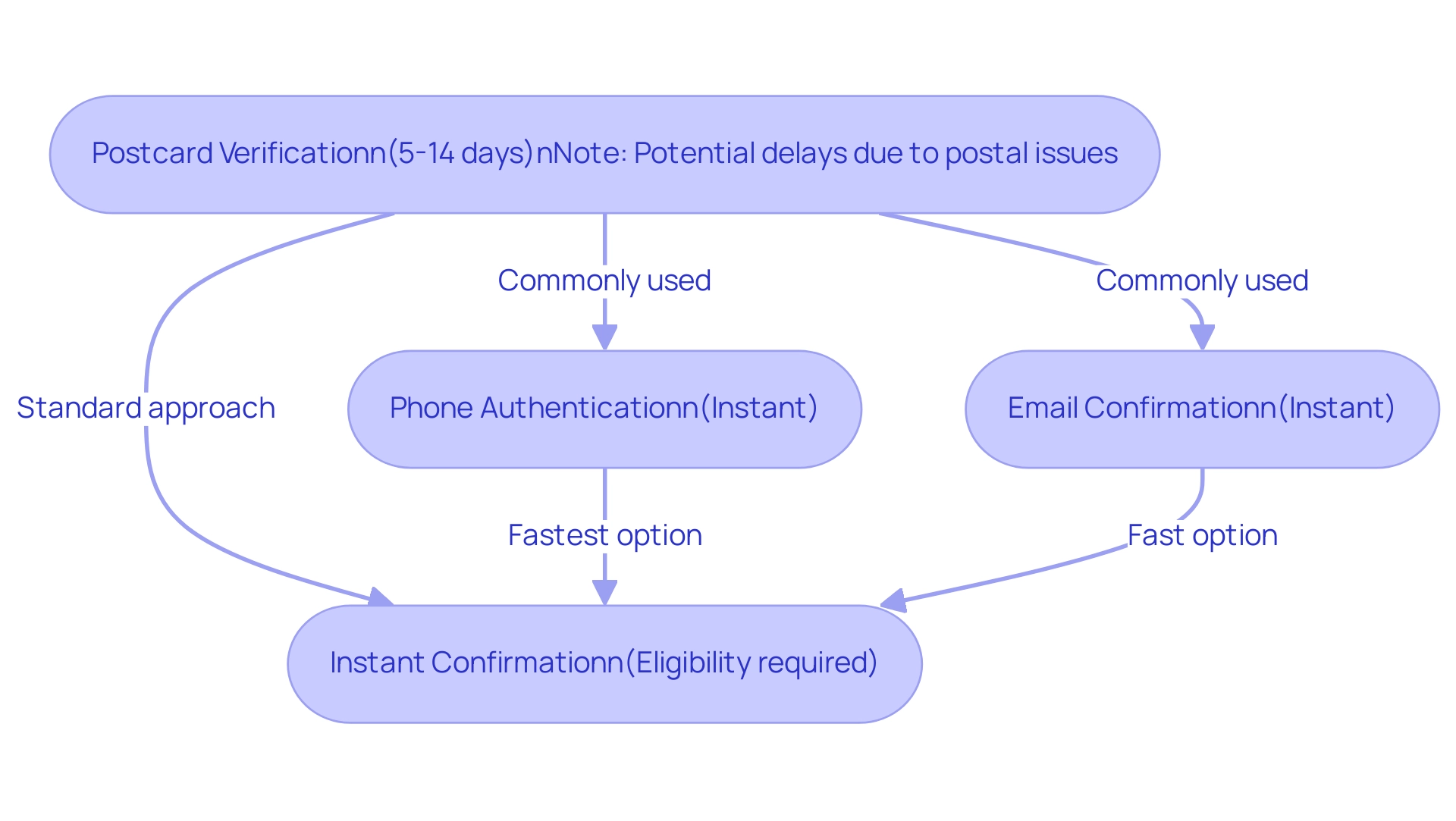
Overcoming Challenges in the Google My Business Verification Process
During the process to verify Google My Business (GMB) account, you may encounter several challenges, including the non-receipt of the validation postcard or ineligibility for specific validation methods. Here are some prevalent issues and their respective solutions:
- Postcard Not Received: Should you not receive your confirmation postcard within 14 days, you can request a new one through your GMB account.
It is essential to verify Google My Business to ensure that your business address is accurate and to prevent delays.
- Code Issues: In instances where the provided code does not work, ensure that it has been entered correctly.
If the issue continues, reaching out to My Business support is advised for additional help.
-
Ineligibility for Phone Confirmation: If you find yourself unable to confirm your enterprise via phone, consider alternative methods such as postcard or email validation to complete the process.
-
Company Not Appearing: Verify that your establishment is accurately listed in Maps and that you have not previously claimed the listing. For persistent problems, it is recommended to contact support for further assistance.
By actively recognizing these obstacles and applying the recommended solutions, you can navigate the My Business authentication process more effectively to verify Google My Business. Significantly, choosing video authentication, which necessitates a company representative to be present and display pertinent information, has shown to be a more efficient approach than postcard authentication. According to a case study titled ‘Benefits of Video Verification for Business Profile,’ this method not only enhances authenticity but also significantly reduces the occurrence of fraudulent listings, although it may present its own set of challenges.
As Google indicates, ‘It took about 7 business days for our verification to come through,’ and verification typically takes about 7 business days following the submission of the required information, culminating in a confirmation email once the process is complete.
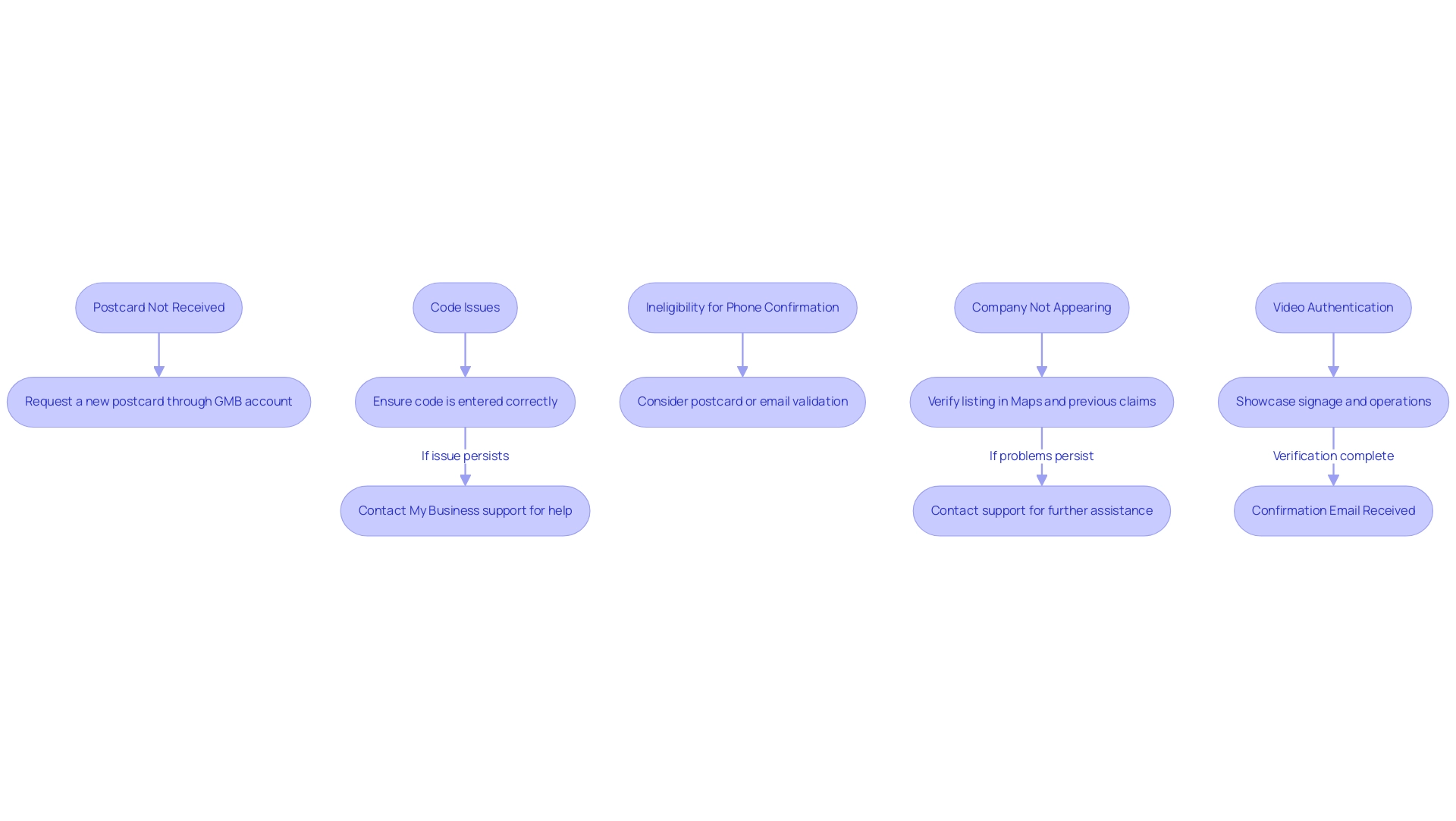
Conclusion
Establishing a verified Google My Business (GMB) profile is a crucial strategy for healthcare clinics aiming to enhance their online presence and attract new patients. The verification process not only boosts visibility in local search results but also fosters trust among potential clients. With various verification methods available, including postcard, phone, and email options, clinics can choose the approach that best suits their needs.
Following a clear step-by-step guide ensures a smooth verification experience, ultimately leading to improved engagement and credibility.
Understanding the expected timelines for verification is essential for effective planning. While methods like postcard verification may take longer, alternatives such as phone or email verification can expedite the process. Addressing common challenges proactively, such as issues with receiving verification codes or ineligibility for specific methods, can further streamline the journey to verification.
In conclusion, verifying a GMB profile is not merely a beneficial step; it is an imperative one for clinics in today’s competitive healthcare landscape. By investing time and resources into this process, clinics can significantly enhance their online visibility, build trust with prospective patients, and ultimately drive more inquiries and engagement. This strategic move positions clinics for greater success in attracting and retaining patients in an increasingly digital world.

