So, you have a small business, and maybe one or two regular clients—congratulations. But now is not the time to rest on one’s laurels, and is instead the time to double down on one’s efforts to build up your business quickly and efficiently.
While we can’t stress enough the importance of setting up your company with a free Google My Business account we want to take the time to discuss website set-up for better SEO (search engine optimization) results.
To do this, we are going to harp on the negative… things that people hate about websites—be they a large company or a small business—and then discuss how to avoid them.
Not Optimized For Mobile Devices
There’s nothing worse than having to scroll from side to side to read lines of an article on a website. Or maybe you’ve had to pinch-zoom the article to make the words readable on your mobile screen. This is what happens when a website has not been properly formatted for a mobile device. Keep in mind that different types of mobile device need to be planned for when formatting your website.
It’s why a professional website developer should be considered. The initial cost will provide a headache-free ROI (return on investment) when your website works well.
You might think this isn’t such a big deal, that customers who want to view the website will put up with the idiosyncrasy – sure… they might. But the Google search engine won’t. Google wants its users to have an enjoyable web-browsing experience. As such, Google penalizes websites that are NOT mobile-friendly, meaning the website does not show up high during searches.
Conversely, mobile-friendly websites receive a ranking’s boost on Google. Ergo, a mobile-friendly website can lead to more returning customer traffic, and more sales.
Slow-Loading Website
People are, generally speaking, an impatient lot. It’s even more apparent with the newer generations (Gen Y and Gen Z) not only having shorter attention spans for the digital medium, but easily becoming frustrated when their needs aren’t met in a what they consider to be a timely fashion.
Statistics have shown that 47 percent of people expect a website to load in two seconds or less, and that 40 percent are willing to abandon any website that takes longer than three seconds to load, according to a Kissmetrics (https://www.kissmetricshq.com/) survey and report.
Yes, it’s possible that delays in loading a website page may be due to the consumer’s own internet provider—and the website owner gets the blame—but any business owner should ensure that their website loads quickly to avoid losing possible customers.
Poor Navigation
Have you ever visited a website that gives you a home page, but does not make it clear where you need to click to get to the inner portions of the site? Where do they go? What’s going on with this website? It’s frustrating. Ensure a website visitor can easily navigate it.
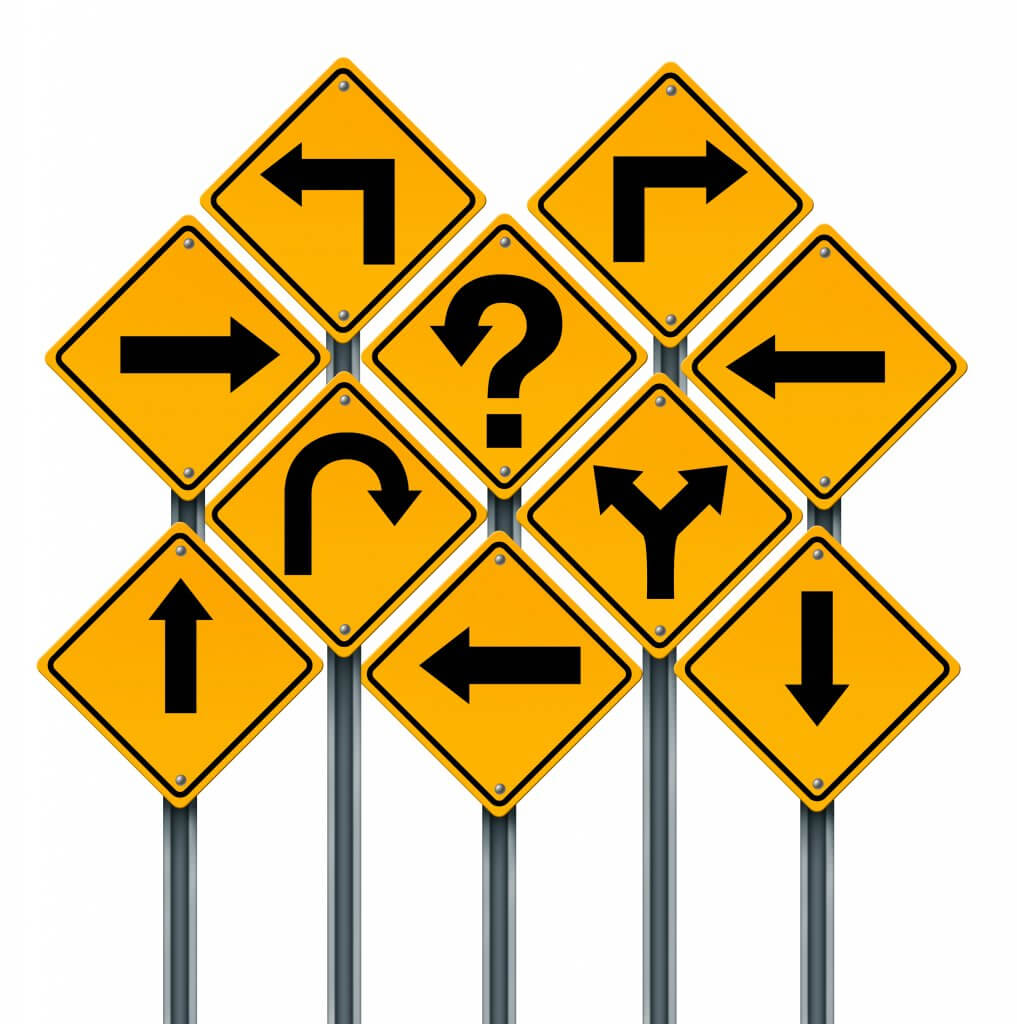
Even if that’s not an issue, your small business website should encourage people to move around the site. Why are people visiting your website? They are looking to purchase something or seeking knowledge.
Your website needs to have clear headlines, without drowning the reader in industry jargon, and should direct them to the next step. This could be a subscription to a blog, or how to get a free trial or coupon, or even a video to watch. You need to engage the visitor right away to convince them to be a consumer of your product or service.
Stock Images
There is a time and a place to use stock image photography (for example, to enhance a blog post!). Stock images are a supply of photographs that are sometimes free, but usually available for a purchasable license.
For a small business selling specific goods or services, avoid stock image photography.

For example, a restaurant website should be showing their own photos of the facility and cuisine—not stock images of generic people eating generic food. Staff images are fine only if you are sure they aren’t of the transient nature, such as yourself or family members. Using images of staff can be deceptive should that person choose to leave your employ.
Photography used should convey what your business is all about. It can show real photos of customers, products and services, the actual atmosphere of the place—but avoid the cheesy or the silly, unless that’s what your business is all about (such as a kid’s play area).
To achieve the graphic atmosphere you want on your small business website, look at the websites of the competition—both large and small, and then seek examples from other industries. After deciding on the look you want, explain it clearly to a proper photographer, and not your Uncle Jake who just happens to have his phone handy. When choosing a photographer, they should state on their website what their skills are (wedding, floral, portrait, industrial, retail, etc.)—so make sure they jive with your needs.
And ensure your business is spic-and-span prior to a photographer’s visit. While photoshop can certainly remove that over-flowing garbage can in the background, that costs time and money, as does doing the clean-up when the photographer is on site.
The Uninformative ‘About Us’ Page
The ‘About Us’ page is the best opportunity to explain just who you are and what service you perform.
If people are unable to determine what your small business does, there’s no reason for them to become a customer.
It should be written in a pyramid-style, with the most important information at the top, with other pertinent information below. But note that there’s no reason to inundate the visitor with too much information—at least not when you are a small business.
An example of data for a (fictional) small business: Located in Saskatoon, Joe’s Garage offers service for small household engines such as lawnmowers, vacuum cleaners, aquariums and blenders with free quotes, fast turnaround and affordable rates.
It’s short and to the point.
The small business owner can then add in a separate paragraph how long they have been in operation, any use of green technology, or how they provide employment for students, or whatever it is that helps make them special.
Going into detail about one’s services can be done via blogs, customer testimonials, or even a “Services Provided” web page on the site. The ‘About Us’ page is only meant to whet the appetite of the consumer, to make them want to learn more about the business or see how you can help them.
Avoid using techno-garble—the specialized words and phrases that can not only confuse a website visitor, but turn them off altogether. In other words, refrain from using keywords such as “sales pipeline” or “synergy”. Great terms, sure; but does it easily explain anything?
By the same token, avoid over-simplifying the words. Via your small business website, you are talking to the customer. Treat them with words the same way you would want to be treated. But make sure your words can’t be understood in more than the way you mean.
Using our same fictional business example: Located in Saskatoon, Joe’s Garage offers service for small household engines such as lawnmowers, vacuum cleaners, aquariums and blenders with free quotes, and fast turnaround on the cheap.
While you might mean affordable, in this case, the term “cheap” could be taken to imply “cheaply made” replacement parts. Say what you mean, and mean what you say.
Located in the Toronto area, Strider and its international partners can help local business across North America initiate and maintain marketing strategies that avoid the website problems noted above. Check out Strider’s Value SEO plans, or contact us for a personalized recommendation. There are certainly more specific examples of poor website design that afflict small businesses. Feel free to comment below regarding the things bother you most about websites.

