Introduction
In the digital landscape, a well-optimized Google Business Profile is essential for businesses aiming to enhance their online presence and attract local customers. This article delves into the critical steps for setting up and verifying a Google Business Profile, exploring various verification methods and troubleshooting common issues that may arise during the process. Additionally, it emphasizes the importance of keeping business information up-to-date and utilizing insights provided by Google My Business to refine marketing strategies. By understanding and implementing these practices, businesses can significantly improve their visibility, engagement, and ultimately, their bottom line.
Setting Up Your Google Business Profile for Verification
To initiate the setup of your Business Profile, first navigate to the My Business website and select ‘Manage now.’ Sign in using your current account or create a new account if necessary. It is crucial to enter your company name and address with precision, ensuring that this information aligns with your official records.
Next, select an appropriate category, as this classification helps the search engine in understanding the services you provide. Additionally, include your contact phone number and website URL, if applicable, to facilitate customer interaction. Once you have completed these entries, click ‘Finish’ to create your profile, an essential step that lays the foundation for obtaining my business verification code during the following validation process.
Precise business information not only boosts your visibility but significantly affects your search rankings, ultimately drawing local searchers—who, as statistics indicate, 72% of whom visited a business within five miles of their location. Furthermore, a verified online profile receives an average of 595 annual calls, underscoring the tangible benefits of verification. With 84% of searches being ‘discovery searches,’ optimizing your Business Profile is essential for attracting new customers.
As Partoo states, companies can obtain an average of 60 percent more reviews through SMS and QR code solicitation, which can further enhance your profile’s credibility and visibility.
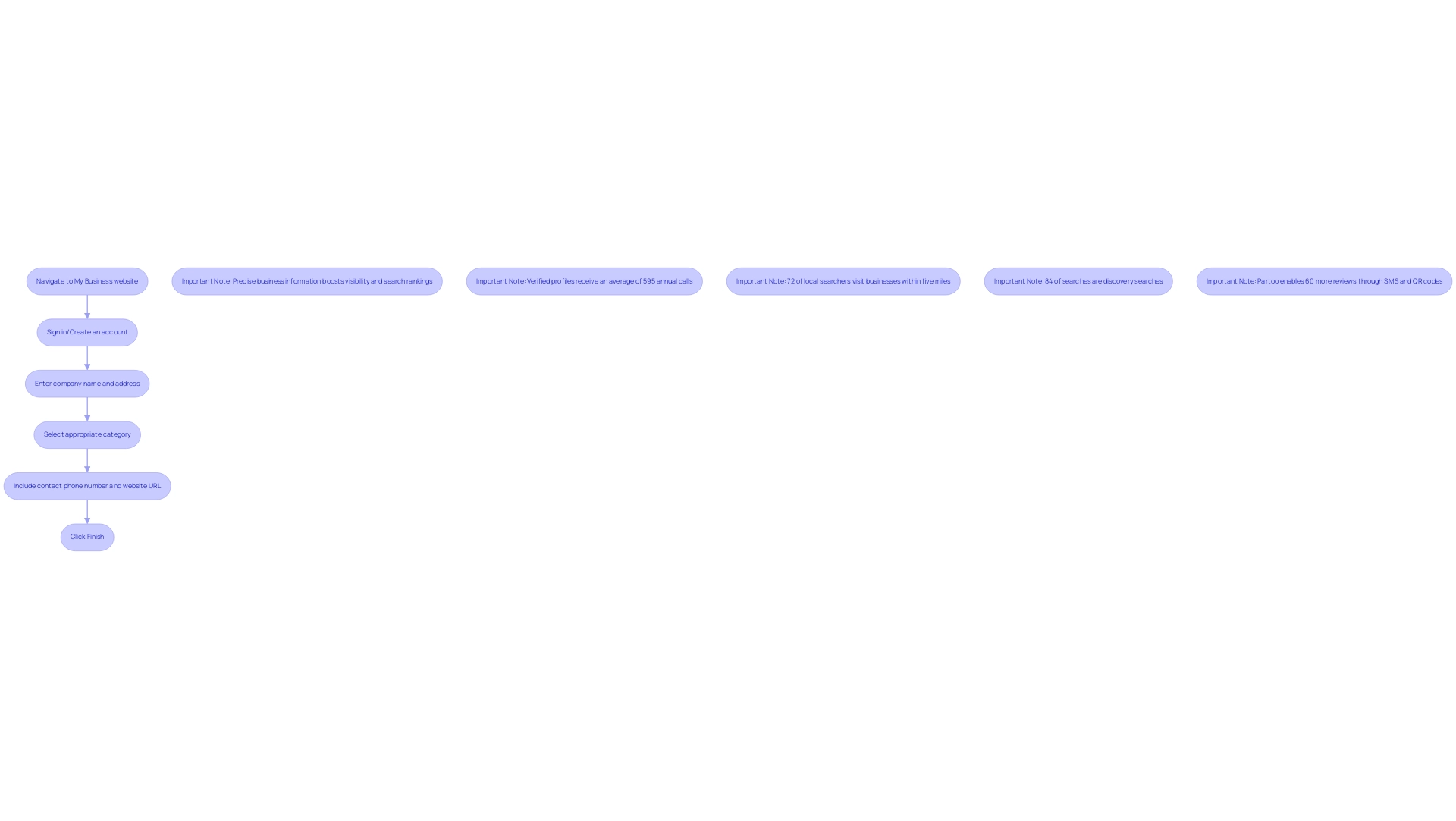
Exploring Different Verification Methods for Your Business
Confirming your enterprise on the search engine can be achieved through various methods, each tailored to meet distinct operational requirements. The most common approach is postcard confirmation, where a company sends a postcard with a code to the address provided. This process typically takes between 5 to 14 days.
Alternatively, companies may be eligible for phone authentication, which involves a code being provided via a call to the registered company phone number. Email authentication is another feasible option, where the code is sent to the email address associated with the Business Profile. Lastly, some companies may qualify for immediate validation, given that they possess a verified website.
It is essential to choose the method that aligns best with your organizational needs and to carefully adhere to the guidelines provided to ensure a smooth verification process. Maintaining an active online profile is essential, as 49% of local marketers indicate that the average lifespan of a client exceeds 3 years, highlighting the potential long-term relationships that can be established. Moreover, a quotation from Aruna Madrekar emphasizes the increasing importance of online listings, observing a 61% rise in calls from digital profiles in 2020.
Furthermore, a case study indicated that 72% of nearby searchers visited an establishment within five miles, highlighting the significance of optimizing your online profile to effectively attract local clients.
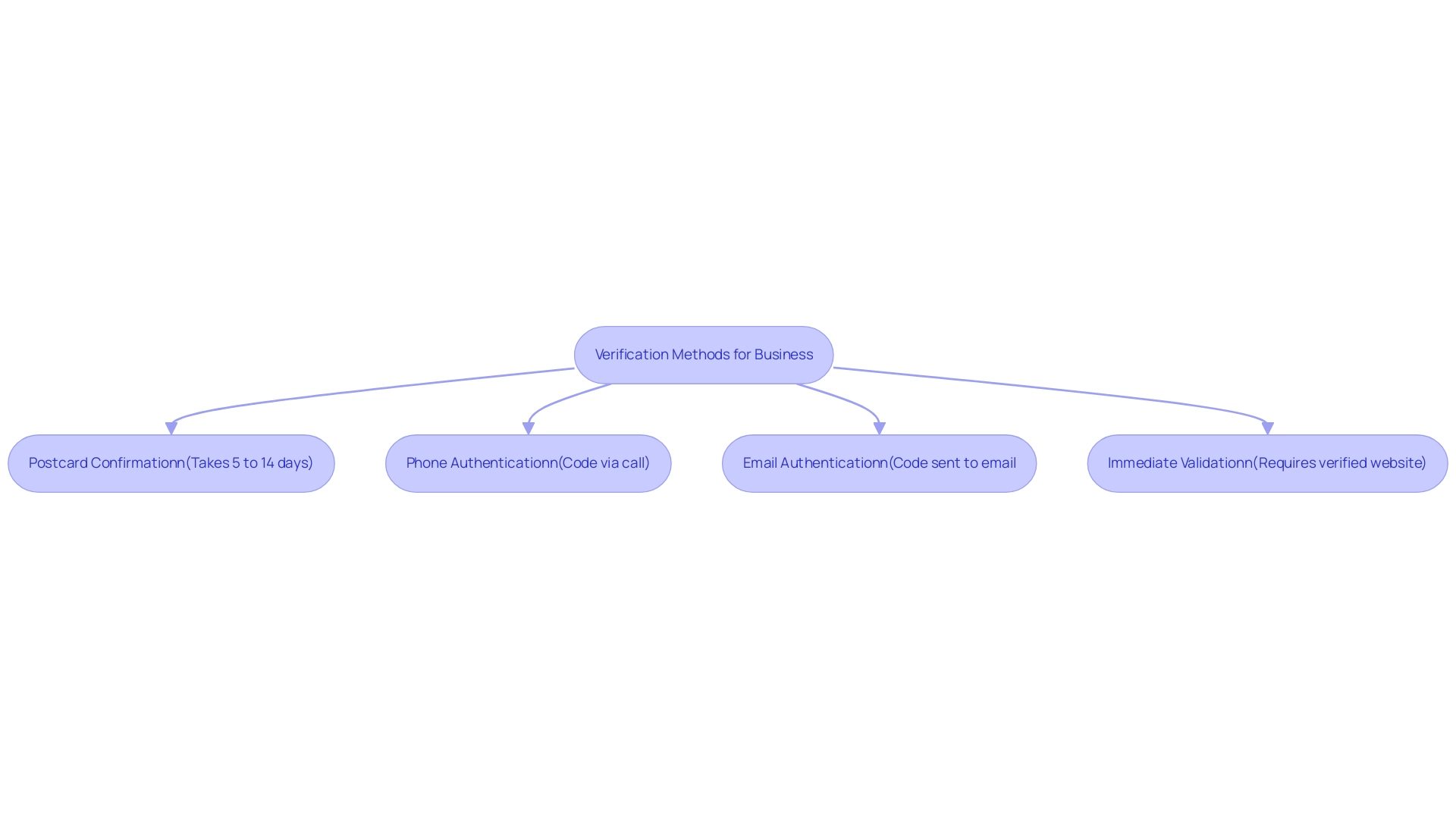
Troubleshooting Common Verification Issues
During the verification process of My Listing, several common issues may occur, particularly the non-receipt of my business verification code or the postcard. If the postcard is not received within the expected timeframe, it is crucial to confirm that the address was entered accurately. You can start a request for a new postcard directly through your My Business dashboard.
For those choosing phone authentication, ensure that the listed phone number is correct and that your business is operational to receive calls. When facing an error message, it is advisable to review the verification guidelines to confirm compliance with their requirements. Ongoing problems may require contacting Support for additional assistance.
As David Gersh from Local Marketing emphasizes,
No matter how compliant your Profile is with the platform’s guidelines, it can still get suspended or removed entirely.
This emphasizes the significance of tackling these verification obstacles, as a suspended profile can result in a staggering 90% decrease in calls to your enterprise. Moreover, with 97% of consumers discovering local enterprises online, maintaining an accurate profile on the platform is crucial for consumer engagement, as 64% of consumers use these profiles to find contact information.
Additionally, be mindful of photo uploads; algorithm bugs may initially reject images that do not comply with the platform’s policies, even if they are of high quality. Ensuring that your photos adhere to these guidelines can enhance your profile’s appeal and effectiveness.
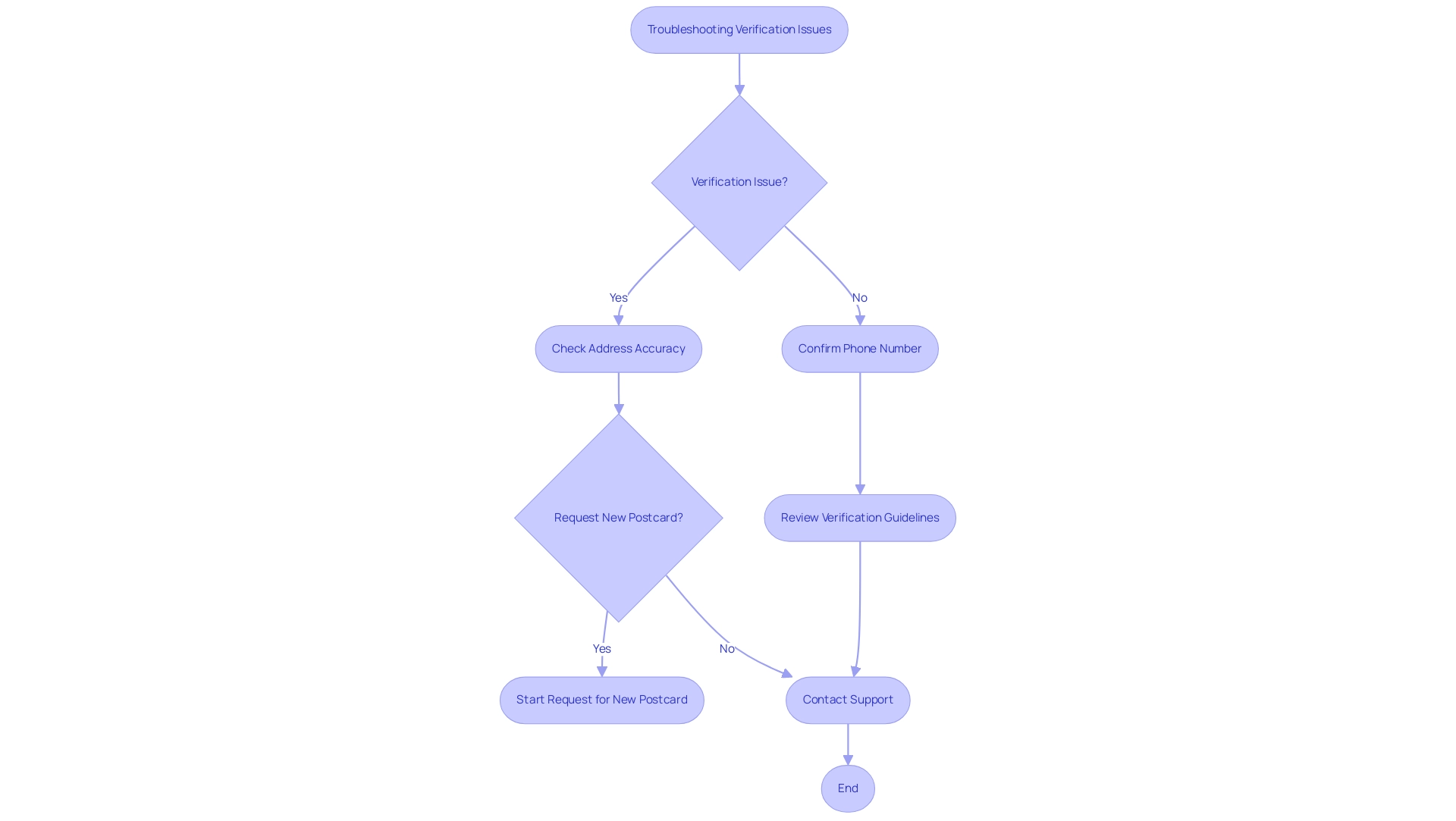
Updating Your Business Information After Verification
Upon successful confirmation of your company, it is essential to keep my business verification code and your online profile information current. This is crucial as 84% of searches are classified as ‘discovery searches,’ highlighting the need for accurate and current information to attract potential customers. Verified companies gain considerable visibility and engagements through their online profiles, averaging 200 monthly interactions, which highlights the significance of keeping a current profile.
To refresh your company information, follow these steps:
- Log into your My Profile account.
- Enter my business verification code to choose your profile.
- Navigate to the ‘Info’ section, where you can edit essential details such as:
- Business name
- Address
- Phone number
- Hours of operation
- Website URL
Remember to save any changes made.
Consistently reviewing and refreshing your profile can greatly improve your online visibility, with around 16% of search engine profile listings resulting in over 100 calls each month due to effective optimization. As EDGE Creative aptly states,
If you don’t know how to fill in or optimize your online presence profile, or you’d like to further understand the benefits of GBP, get in touch with our team today!
This highlights the significance of maintaining precise company information, ensuring potential customers have access to the most trustworthy details about your services.
The EDGE Creative team also expresses gratitude for the continued support they have received in 2024, further emphasizing the value of community and support in optimizing your online presence.
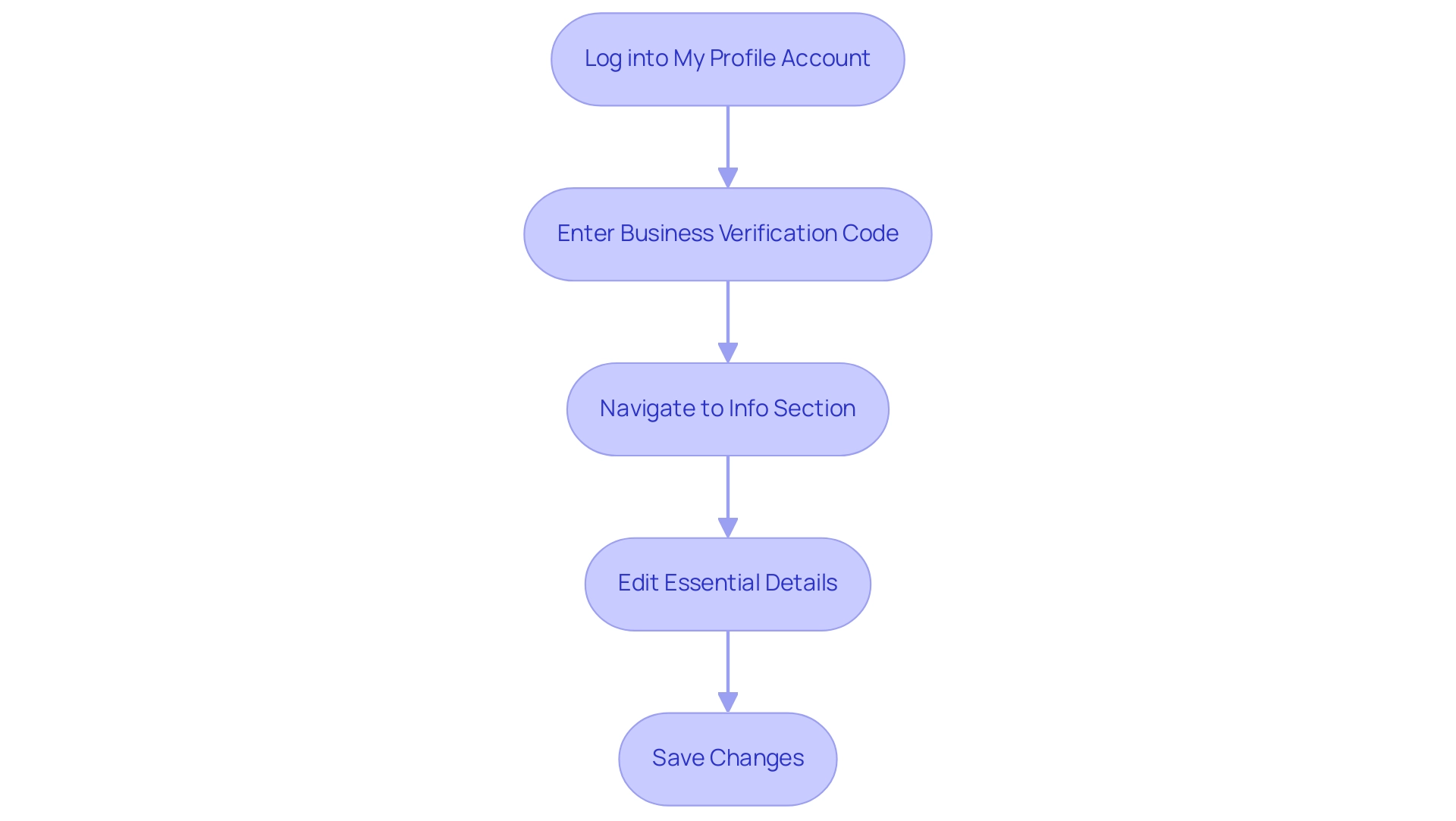
Utilizing Insights from Your Google Business Profile
My Business (GMB) provides essential insights that show how clients find and interact with your profile. To access these insights, simply log into your GMB account and select the ‘Insights’ tab. This section provides key metrics, including:
- The number of profile views
- The methods through which customers found you—be it through search or maps
- The specific actions taken, such as:
- Phone calls
- Requests for directions
- Visits to your website
According to recent findings, profiles with accurate and complete information generate seven times more clicks than those that do not. Therefore, leveraging this data can significantly enhance your marketing strategies. Notably, marketing experts from Moz indicate that 40% of businesses have never made a post, highlighting a missed opportunity for engagement.
Furthermore, it’s crucial for clinic owners to uphold integrity in their GMB practices, as purchasing reviews can result in serious repercussions, including penalties from the search engine. By analyzing these metrics, clinic owners can evaluate the effectiveness of their marketing efforts and identify areas to concentrate on in order to attract more patients. Furthermore, creating and managing a Google Business Profile is free, providing a cost-effective method to improve local SEO without incurring additional expenses.
To measure the effectiveness of your GMB listings in local search results, consider tracking changes in customer interactions and engagement metrics over time, which can provide valuable insights into your profile’s performance and visibility.
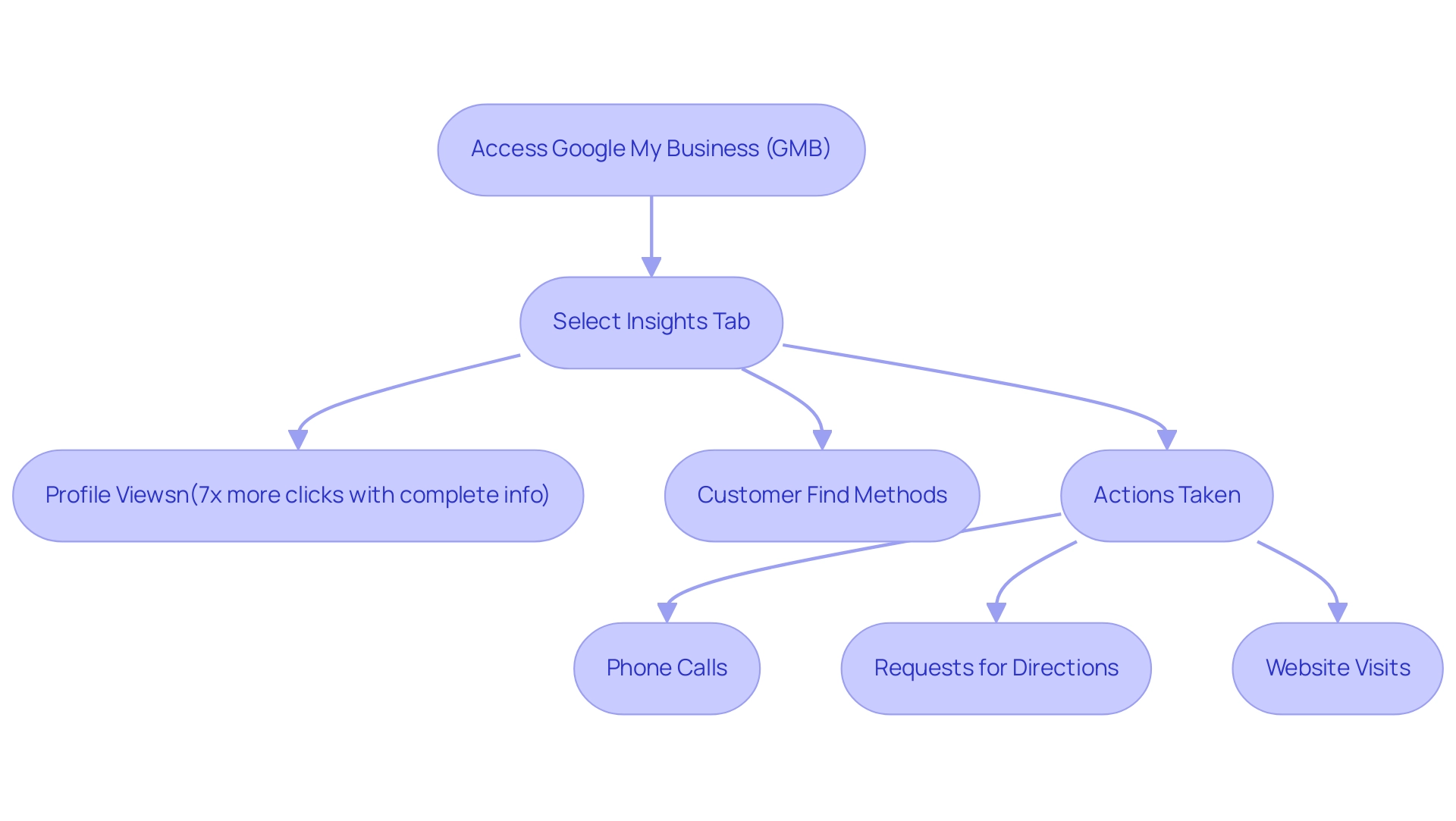
Conclusion
Establishing and verifying a Google Business Profile is a vital step for businesses seeking to enhance their online visibility and attract local customers. Through precise setup, including accurate business information and category selection, businesses can lay a strong foundation for their online presence. Verification methods such as:
- Postcard
- Phone
- Instant verification
cater to diverse operational needs, ensuring that businesses can choose the most suitable option for their situation.
However, the journey doesn’t end with verification. Ongoing maintenance of the profile is crucial to keep information current and relevant, as this significantly influences customer engagement. Regular updates can lead to increased interactions, while insights from Google My Business provide valuable data to refine marketing strategies and improve customer outreach. Recognizing and addressing common verification issues is equally important, as a suspended profile can drastically reduce customer contact opportunities.
In conclusion, the effectiveness of a Google Business Profile lies not only in its initial setup and verification but also in continuous management and optimization. By actively engaging with this powerful tool, businesses can enhance their visibility, connect with local customers, and ultimately drive growth. The commitment to maintaining an optimized profile is essential for long-term success in today’s competitive digital landscape.

